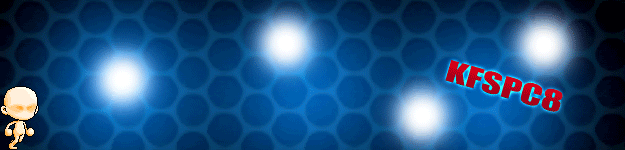try this..go ur maple folder den find maplestory.exe.after that go compatibility tab.
tick on run this program in compatibility mode for:
find windows vista(service pack 1)
Why Windows 7 cannot play MapleSea...
- xiangloong
- The Great Lord

- Posts: 1794
- Joined: Sat May 15, 2010 6:44 pm
- Location: Kajang,Selangor
Re: Why Windows 7 cannot play MapleSea...
add me on MSN if u need help
xiangloong@xmtmail.tk
Never Be A Hacker when you're Not Talented

Uploaded with ImageShack.us
xiangloong@xmtmail.tk
Never Be A Hacker when you're Not Talented

Uploaded with ImageShack.us
Re: Why Windows 7 cannot play MapleSea...
Coz maple is oldmaplemad wrote:I am going crazy!!! This is meant to be a "new computer" and it CAN'T PLAY MAPLE!?!!??!?!!??!!??!?!?! WHY WINDOWS 7 CANNO'T PLAY MAPLESEA
-
SoullessSoul
- The Great Lord

- Posts: 1036
- Joined: Sun Feb 07, 2010 3:32 am
- Location: Lost WorlD
Re: Why Windows 7 cannot play MapleSea...
Try This Too..go to Wizet File...There Is Maple.Exe , Patcher And Setup
Press Setup let it set the Frequency...then restart maple...and try chg the screen resolution it might help
Press Setup let it set the Frequency...then restart maple...and try chg the screen resolution it might help
Re: Why Windows 7 cannot play MapleSea...
I using W7, d/c when going Balrog PQ. SUX. Gonna swap back to XP.
Re: Why Windows 7 cannot play MapleSea...
Solution 1- go to device manager disable your sound driver
you shud be able to play without BSOD (NO SOUND)
this works every time
solution 2 - for pc with nvidia graphic go to control panel>3D setting>application setting>browse and ADD maplestory.exe changing negative LOD bias setting (allow/clamp)i don't know why changing this setting will allow the game to run.
it might not work all the time and you have to change the setting
you only need to run the game as administrator if u got UAC setting to max or u are not on administrator account
running the game in compatibility mode wont work
it will say that you are trying to hack or something
you shud be able to play without BSOD (NO SOUND)
this works every time
solution 2 - for pc with nvidia graphic go to control panel>3D setting>application setting>browse and ADD maplestory.exe changing negative LOD bias setting (allow/clamp)i don't know why changing this setting will allow the game to run.
it might not work all the time and you have to change the setting
you only need to run the game as administrator if u got UAC setting to max or u are not on administrator account
running the game in compatibility mode wont work
it will say that you are trying to hack or something
Re: Why Windows 7 cannot play MapleSea...
lol i am using windows 7 also lappy same as ur sister ...but i can play maple XD
dun ask me why~
dun ask me why~