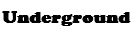REMOVED...
Re: [TuT]How to make Force Vac with Passive Vac or Passive Vac
u can use foothold teleporter :]
Donate money to my paypal account @ danielongdequan1996@hotmail.com to keep this website alive!
Re: [TuT]How to make Force Vac with Passive Vac or Passive Vac
Isn't take using with Next and Prev?
Re: [TuT]How to make Force Vac with Passive Vac or Passive Vac
i dont under stand this part :After you done Foothold 60, Click on Foothold 61 and those 3 Value Just Delete the Force Value and change and tick Next and Prev and the Value will be “0”
7. Changing your Character Spawn Spot. Just do the same as the same in the Notepad I wrote if you doing my Map. If you are doing others like just use your Mouse to point and you see the “X” and “Y” and changed your Spawn
7. Changing your Character Spawn Spot. Just do the same as the same in the Notepad I wrote if you doing my Map. If you are doing others like just use your Mouse to point and you see the “X” and “Y” and changed your Spawn
Re: [TuT]How to make Force Vac with Passive Vac or Passive Vac
So the "xx"would be where the monster would be stuck to right? Since you don't add any force to that, why can't you step on that foothold to pick that mob drops? And can i only set the vac to be in one direction? Like if there are 2 lanes, can i set the bottom mob to all go right and the 2nd lane mob to all go left? Cause under settings, i could only open 1 box instead of 2 like the picture.
Re: [TuT]How to make Force Vac with Passive Vac or Passive Vac


I was talking about this 3 Value Box in FH 61.
1. Click the FH 61
2. Edit the Value Boxes like this:
Prev 0
Next 0
Force (Deleted the 230 Force then go nothing)
3. Hit Enter.
Now the Changing Character Spawn Coordinates. Use your mouse to find the spot your character wanted to spawn then look at the Title Bar to get the X and Y.

Re: [TuT]How to make Force Vac with Passive Vac or Passive Vac
why i cant open the harepacker???pls tell me...
Re: [TuT]How to make Force Vac with Passive Vac or Passive Vac
i cant see number 6 image 2
Re: [TuT]How to make Force Vac with Passive Vac or Passive Vac
Go Off/ Un - Install Any AntiVirus then download.desmen wrote:why i cant open the harepacker???pls tell me...
FIXED!mapraider wrote:i cant see number 6 image 2
Re: [TuT]How to make Force Vac with Passive Vac or Passive Vac
what if i choose another map? how i do the pvac or fvac?
Re: [TuT]How to make Force Vac with Passive Vac or Passive Vac
Just Ignore the different named FHs.
pVac is very slow. So I think best with Multi lines. And Single Lines.
fVac is just a bit over too much... best with Single lines maps
pVac is very slow. So I think best with Multi lines. And Single Lines.
fVac is just a bit over too much... best with Single lines maps