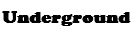change the valueixDzai wrote:sorry again haha , i dont understand at here what does a. Now Click and enter on the Foothold 37 to Foothold 60 in the Horizontal Line.
b. Now Click on Foothold 61 then change the new values to this like as picture shown:
CODE: SELECT ALL
New prev value : "0"
New next value : "0"
New force value : " "
c. Click on the yellow boxes where your character will be spawn.
The new value is
New X Value : 1683
New Y Value : 89
d. Close the Render Map.
means?
REMOVED...
- RavenOfDeath
- Headmaster of Darkness

- Posts: 725
- Joined: Mon Feb 08, 2010 6:43 pm
Re: [TuT] Making Passive Vac or Force Vac with Passive Vac
Goals:
Top 10 poster in Xemectrum [V]
Top 5 poster in Xemectrum [X]
Top 3 poster in Xemectrum [X]
Top poster in Xemectrum [X]
Top 10 poster in Xemectrum [V]
Top 5 poster in Xemectrum [X]
Top 3 poster in Xemectrum [X]
Top poster in Xemectrum [X]
Re: [TuT] Making Passive Vac or Force Vac with Passive Vac
Well I fixed the image,RavenOfDeath wrote:change the valueixDzai wrote:sorry again haha , i dont understand at here what does a. Now Click and enter on the Foothold 37 to Foothold 60 in the Horizontal Line.
b. Now Click on Foothold 61 then change the new values to this like as picture shown:
CODE: SELECT ALL
New prev value : "0"
New next value : "0"
New force value : " "
c. Click on the yellow boxes where your character will be spawn.
The new value is
New X Value : 1683
New Y Value : 89
d. Close the Render Map.
means?
A. You can see by using the internet.
B. You can save it by downloading this file :
You do not have the required permissions to view the files attached to this post.
Re: [TuT] Making Passive Vac or Force Vac with Passive Vac
thanks for the image =DiSean wrote:Well I fixed the image,RavenOfDeath wrote:change the valueixDzai wrote:sorry again haha , i dont understand at here what does a. Now Click and enter on the Foothold 37 to Foothold 60 in the Horizontal Line.
b. Now Click on Foothold 61 then change the new values to this like as picture shown:
CODE: SELECT ALL
New prev value : "0"
New next value : "0"
New force value : " "
c. Click on the yellow boxes where your character will be spawn.
The new value is
New X Value : 1683
New Y Value : 89
d. Close the Render Map.
means?
A. You can see by using the internet.
B. You can save it by downloading this file :
but hm is kinda weird how can i click enter on foothold 37?.. when i just click 37 it just pop up a foothold boxes
sorry imma still a newbie .
-
jacksoncyy
- Death Warrior

- Posts: 64
- Joined: Wed Feb 03, 2010 10:50 am
Re: [TuT] Making Passive Vac or Force Vac with Passive Vac
Sorry, i got a question here. I have try left fvac at the Critical Error map then my char also vac to the fvac spot. Why like that? Is it my char need to set a new char spawn point right infront fvac spot?
Last edited by jacksoncyy on Fri Mar 26, 2010 4:39 pm, edited 1 time in total.
Re: [TuT] Making Passive Vac or Force Vac with Passive Vac
here for the map id... http://msmaps.co.cc/ixDzai wrote:oppss so sorry! =D..!xXHolicXx wrote:lolz...no wonder....did you mention something u miss out?
Gms change to Ems/Kms.....you revision isean tut...sure got tell you how to create...if u don understand...can ask me...
Credit to isean..and other ppl that teach...
and also erm do you have any website thats have all the Id`s of maps?
the map ID i download is making me so blur... sorry for the trouble again =D.
sorry for my bad english
good luck on edit..
Watch and Learn..
Re: [TuT] Making Passive Vac or Force Vac with Passive Vac
Well on it and Run with notepad then Ctrl + F to find and type in Map Name and your map will be there... Well the msmaps.co.cc had not been updated...xXHolicXx wrote:here for the map id... http://msmaps.co.cc/ixDzai wrote:oppss so sorry! =D..!xXHolicXx wrote:lolz...no wonder....did you mention something u miss out?
Gms change to Ems/Kms.....you revision isean tut...sure got tell you how to create...if u don understand...can ask me...
Credit to isean..and other ppl that teach...
and also erm do you have any website thats have all the Id`s of maps?
the map ID i download is making me so blur... sorry for the trouble again =D.
sorry for my bad english
good luck on edit..
-
jacksoncyy
- Death Warrior

- Posts: 64
- Joined: Wed Feb 03, 2010 10:50 am
Re: [TuT] Making Passive Vac or Force Vac with Passive Vac
Sorry, i got a question here. I have try left fvac at the Critical Error map then don't know my char also vac to the fvac spot even i changed the char spawn x & y coordinates still same.

The picture above shows that i already walk out >>> , if not it will keep vac to <<< with the mob and after a while D/C. Pls help.

The picture above shows that i already walk out >>> , if not it will keep vac to <<< with the mob and after a while D/C. Pls help.
- RavenOfDeath
- Headmaster of Darkness

- Posts: 725
- Joined: Mon Feb 08, 2010 6:43 pm
Re: [TuT] Making Passive Vac or Force Vac with Passive Vac
wat u mean by u change ur char x and y?jacksoncyy wrote:Sorry, i got a question here. I have try left fvac at the Critical Error map then don't know my char also vac to the fvac spot even i changed the char spawn x & y coordinates still same.
The picture above shows that i already walk out >>> , if not it will keep vac to <<< with the mob and after a while D/C. Pls help.
Goals:
Top 10 poster in Xemectrum [V]
Top 5 poster in Xemectrum [X]
Top 3 poster in Xemectrum [X]
Top poster in Xemectrum [X]
Top 10 poster in Xemectrum [V]
Top 5 poster in Xemectrum [X]
Top 3 poster in Xemectrum [X]
Top poster in Xemectrum [X]
-
jacksoncyy
- Death Warrior

- Posts: 64
- Joined: Wed Feb 03, 2010 10:50 am
Re: [TuT] Making Passive Vac or Force Vac with Passive Vac
Char Spawn point (yellow box), now i try again right fvac >>>> then my char wont tio vac already. But i can't go <<<< left side, just can stay at right side of the vack mob only. So that means i can't loot also f7
Re: [TuT] Making Passive Vac or Force Vac with Passive Vac
did u make a force for ur standing foothold?