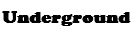U Mean from top go btm??
Fake Portal??
Its Patched?
[Tutorial] WZ Editing for MapleStory ;D
-
SoullessSoul
- The Great Lord

- Posts: 1036
- Joined: Sun Feb 07, 2010 3:32 am
- Location: Lost WorlD
Re: [Tutorial] WZ Editing for MapleStory ;D
What does Mob map Gaurd ID means? as indicated in bold,underlined and enlarged.Follow the Leader Vac [FTL Vac]
1. Open your mob.wz with your RePacker.
2. Go to the Mob Map Gaurd ID, and open it
3. Remove Everything EXCEPT "info" and "stand".
4. Go and expand "stand".
5. You will see "lt"(Left/Top) and "rb" (Right/Bottom).
6. Click and change(Ctrl + M), the Content of the "lt"(Left/Top) and "rb" (Right/Bottom) to 0,0.
7. Close "stand", and expand/click "info".
8. Add(Ctrl + A) "damagedByMob" into "info" by:
Name: damagedByMob
Content : 1
Type : WZCompressedIntProperty
9. Press Enter.
10. Save.
Isit the ID for the mob? or the map?
If it's the map, then some mobs do not have the "Stand" part. E.g octopus.
Re: [Tutorial] WZ Editing for MapleStory ;D
in what way isit not working for u?19669i wrote:Doesn't work for me, can help me?
Re: [Tutorial] WZ Editing for MapleStory ;D
Well, I changed it into Mob Bot-Catcher Mob ID. Is something extra Mob in the Map. Like Oberon in Stirge Map.i-awXme wrote:What does Mob map Gaurd ID means? as indicated in bold,underlined and enlarged.Follow the Leader Vac [FTL Vac]
1. Open your mob.wz with your RePacker.
2. Go to the Mob Map Gaurd ID, and open it
3. Remove Everything EXCEPT "info" and "stand".
4. Go and expand "stand".
5. You will see "lt"(Left/Top) and "rb" (Right/Bottom).
6. Click and change(Ctrl + M), the Content of the "lt"(Left/Top) and "rb" (Right/Bottom) to 0,0.
7. Close "stand", and expand/click "info".
8. Add(Ctrl + A) "damagedByMob" into "info" by:
Name: damagedByMob
Content : 1
Type : WZCompressedIntProperty
9. Press Enter.
10. Save.
Isit the ID for the mob? or the map?
If it's the map, then some mobs do not have the "Stand" part. E.g octopus.
Is an extra Mob in the Map that do not fit in.
-
applefromsky
- Sacrificer

- Posts: 33
- Joined: Tue Aug 31, 2010 11:08 pm
Re: [Tutorial] WZ Editing for MapleStory ;D
can i know the dc method when gm around is still working ???
Re: [Tutorial] WZ Editing for MapleStory ;D
Well is might not working anymore.
Re: [Tutorial] WZ Editing for MapleStory ;D
ahh... so this means that only those mobs that do not fit in will u find those properties?iSean wrote:Well, I changed it into Mob Bot-Catcher Mob ID. Is something extra Mob in the Map. Like Oberon in Stirge Map.i-awXme wrote:What does Mob map Gaurd ID means? as indicated in bold,underlined and enlarged.Follow the Leader Vac [FTL Vac]
1. Open your mob.wz with your RePacker.
2. Go to the Mob Map Gaurd ID, and open it
3. Remove Everything EXCEPT "info" and "stand".
4. Go and expand "stand".
5. You will see "lt"(Left/Top) and "rb" (Right/Bottom).
6. Click and change(Ctrl + M), the Content of the "lt"(Left/Top) and "rb" (Right/Bottom) to 0,0.
7. Close "stand", and expand/click "info".
8. Add(Ctrl + A) "damagedByMob" into "info" by:
Name: damagedByMob
Content : 1
Type : WZCompressedIntProperty
9. Press Enter.
10. Save.
Isit the ID for the mob? or the map?
If it's the map, then some mobs do not have the "Stand" part. E.g octopus.
Is an extra Mob in the Map that do not fit in.
Re: [Tutorial] WZ Editing for MapleStory ;D
Nice tutorial.
Re: [Tutorial] WZ Editing for MapleStory ;D
lol nice colour name~ donor??

Patient is the key of sucess
-
justcool91
- Master of Darkness

- Posts: 296
- Joined: Mon Nov 08, 2010 5:13 pm
Re: [Tutorial] WZ Editing for MapleStory ;D
Sound.wz - Contains all sound effects and songs throughout out the game
Method 1
1. Open deMSwZ 1.5
2. Open Sound.wz
3. Untick all except Decode Mp3 & View Properties Only
4. Click on BGMXX
5. Open your deMSwZ 1.5 Folder (if you don't continue step 6)
6. Open Sound
7. Open BgmXX
8. Find your music.
Method 2
1. Open SoundWz
2. Change GMS to EMS
3. Open Sound.wz
4. Click on BGMXX.img (XX Means a Number)
5. Press on a sound track
6. Press Save
________________________
i dont know do !!!! can i changes the map BGM sound???? to put my mp3 sound !!! thax!!!!
Method 1
1. Open deMSwZ 1.5
2. Open Sound.wz
3. Untick all except Decode Mp3 & View Properties Only
4. Click on BGMXX
5. Open your deMSwZ 1.5 Folder (if you don't continue step 6)
6. Open Sound
7. Open BgmXX
8. Find your music.
Method 2
1. Open SoundWz
2. Change GMS to EMS
3. Open Sound.wz
4. Click on BGMXX.img (XX Means a Number)
5. Press on a sound track
6. Press Save
________________________
i dont know do !!!! can i changes the map BGM sound???? to put my mp3 sound !!! thax!!!!