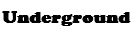Keyboard Help X.X" Key malfunction...
Ok My Original Keyboard had 2 Keys Malfunctioned...
Those keys are " " " and " @ "
Original:
Malfunctioned:
Once I use the Google Pin Yin to type Chinese this error will occur until I restart my computer...
Now When I open my Computer it is the 2 keys had been Swap Place...
Keyboard Help X.X" Keys malfunction...
Moderator: wizme
Keyboard Help X.X" Keys malfunction...
You do not have the required permissions to view the files attached to this post.
Re: Keyboard Help X.X" Keys malfunction...
maybe its the google ping yin error? try using the original microsoft ping yin?
Unlike science, love is like magic, there's no reason to it - wizme =)
Learn more of security, click here =)
Learn more of security, click here =)
- RavenOfDeath
- Headmaster of Darkness

- Posts: 725
- Joined: Mon Feb 08, 2010 6:43 pm
Re: Keyboard Help X.X" Keys malfunction...
this thread shld be locked/
Goals:
Top 10 poster in Xemectrum [V]
Top 5 poster in Xemectrum [X]
Top 3 poster in Xemectrum [X]
Top poster in Xemectrum [X]
Top 10 poster in Xemectrum [V]
Top 5 poster in Xemectrum [X]
Top 3 poster in Xemectrum [X]
Top poster in Xemectrum [X]
Re: Keyboard Help X.X" Keys malfunction...
You need to change your keyboard type to english US.iSean wrote:Keyboard Help X.X" Key malfunction...
Ok My Original Keyboard had 2 Keys Malfunctioned...
Those keys are " " " and " @ "
Original: Malfunctioned: Once I use the Google Pin Yin to type Chinese this error will occur until I restart my computer...
Now When I open my Computer it is the 2 keys had been Swap Place...
The current problem u having is due to English UK

ADSL:

Fibre: