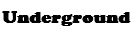Well,are you interested in taking up Visual Basic?Not just because of hacks,it must be because of pure interest that gives you the heart to learn visual basics!
______________________________
Firstly,
Get Visual Basic - http://www.microsoft.com/express/download/
Now back on the tutorial,
I know the first sight is,oh god why the hell am i learning this,its so complicating,but fear not it is actually very easy.
For the first lesson,i will teach you how to do a easy caculator with VB that i learned from a website and a book last time when i learned VB.
______________________________
Here we go!
_________
To start creating your first application, you need to click on file and select new project.
________________________________________
The dialog box will then offer you a few choices,because we will be learning to create windows application,Select Windows Form Application.
________________________________________
Great!you already created your first program with VB
________________________________________
Well this step is complicated but you should be able to do it,drag one common button into the form and change its default name to calculate.
Next, click on the calculate button and key in the following code at the source code window as shown below.
________________________________________
Private Sub Button1_Click(ByVal sender As System.Object, ByVal e As System.EventArgs) Handles Button1.Click
Dim num1, num2, sum As Single
num1 = 100
num2 = 200
sum = num1 + num2
MsgBox(" Answer of " & num1 & " and " & num2 & " is " & sum)
End Sub
________________________________________
^(Do not mess up at this part!)
For your first program,you insert two textboxes , three labels and one button. The two textboxes are for the users to enter two numbers, one label is to display the multiplication operator and the other label is to display the equal sign. The last label is to display the answer.
________________________________________
The code for the caculation of multiply is
Private Sub Button1_Click(ByVal sender As System.Object, ByVal e As System.EventArgs) Handles Button1.Click
Dim num1, num2, product As Single
num1 = TextBox1.Text
num2 = TextBox2.Text
product = num1 * num2
Label3.Text = product
End Sub
________________________________________
End of Lesson 1
-----------
Do checkback for updates!
Credits:
vbtutor.
some videos on vb.