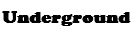iMax Macro is a program we use to make a MapleStory bot to make our character move itself, hit itself, using skill itself, do almost anything automatically.
iMax Macro dint work some error about missing file's
When u download the iMax Macro, u could find "ocx" folder inside it, just open it and paste any missing ocx to your C:/Windows/System32
I already copy the ocx and still error something about wrong version
Code: Select all
Start > Run > "regsvr32 COMCAT.DLL" (without " ")
Start > Run > "regsvr32 comdlg32.ocx" (without " ")
Start > Run > "regsvr32 Mscomctl.ocx" (without " ")
Start > Run > "regsvr32 msscript.ocx" (without " ")
Start > Run > "regsvr32 scrrun.dll" (without " ")I Download the iMax Macro 4.8 but when i run it Nothing happened!
That's is because u need to write the bot script/code to make it move itself
it is pretty easy so don't give up just yet.
iMax Macro Usual Key
iMax Macro Help > Usual Keys
Code: Select all
BACK (or BACKSPACE)
TAB
CLEAR
RETURN (or ENTER)
SHIFT
CONTROL (or CTRL)
MENU (or ALT)
PAUSE
CAPITAL
ESCAPE (or ESC)
SPACE
PRIOR (or PAGEUP)
NEXT (or PAGEDOWN)
END
HOME
LEFT
UP
RIGHT
DOWN
Select
PRINT
EXECUTE
SNAPSHOT
Insert
Delete
HELP
0
1
2
3
4
5
6
7
8
9
A
B
C
D
E
F
G
H
I
J
K
L
M
N
O
P
Q
R
S
T
U
V
W
X
Y
Z
STARTKEY
CONTEXTKEY
NUMPAD0
NUMPAD1
NUMPAD2
NUMPAD3
NUMPAD4
NUMPAD5
NUMPAD6
NUMPAD7
NUMPAD8
NUMPAD9
MULTIPLY
ADD
SEPARATOR
SUBTRACT
DECIMAL
DIVIDE
F1
F2
F3
F4
F5
F6
F7
F8
F9
F10
F11
F12
F13
F14
F15
F16
F17
F18
F19
F20
F21
F22
F23
F24
NUMLOCK
OEM_SCROLL
OEM_1
OEM_PLUS
OEM_COMMA
OEM_MINUS
OEM_PERIOD
OEM_2
OEM_3
OEM_4
OEM_5
OEM_6
OEM_7
OEM_8
ICO_F17
ICO_F18
OEM102
ICO_HELP
ICO_00
ICO_CLEAR
OEM_RESET
OEM_JUMP
OEM_PA1
OEM_PA2
OEM_PA3
OEM_WSCTRL
OEM_CUSEL
OEM_ATTN
OEM_FINNISH
OEM_COPY
OEM_AUTO
OEM_ENLW
OEM_BACKTAB
ATTN
CRSEL
EXSEL
EREOF
PLAY
ZOOM
NONAME
PA1
OEM_CLEARiMax Macro Help > Support Commands
Code: Select all
KeyPress: press a key. (=keyDown + keyUp),
ex: keyPress A
KeyDown: press a key without release.
ex: keyDown A
KeyUp: release a key.
ex: keyUp A
ReadKey: get what key is pressing.
ex: readkey myVar
Sendkey: send key to application via postMessage.
ex: Sendkey "Maplestory","A"
Click , DBClick , ClickR , DBClickR , ClickM , DBClickM: send mouse click event to application via postMessage.
ex: Click "Maplestory"
ReadMemory (or RPM): read meory from application via iLvMoney.dll.
ex: ReadMemory "Maplestory",0x00400800, myHP
WriteMemory (or WPM): write meory from application via iLvMoney.dll.
ex: WriteMemory "Maplestory",0x00400800, myHP
ReadMemoryWin32 (or RPMWin32): read meory from application via kernel32.dll.
ex: ReadMemoryWin32 "Maplestory",0x00400800, myHP
WriteMemoryWin32 (or WPMWin32): write meory from application via kernel32.dll.
ex: WriteMemoryWin32 "Maplestory",0x00400800, myHP
GETREGSTRING (or GETREGDWORD): read string(or dword) from register.
ex: GETREGSTRING regRoot,regPath,regKey,MaplestoryPath
SETREGSTRING (or SETREGDWORD): read string(or dword) to register.
ex: GETREGSTRING regRoot,regPath,regKey, dataToWrite
ClipBoard.SetText: set text to clipboard.
ex: clipboard.settext "abc"
ClipBoard.GetText: get text from clipboard.
ex: clipboard.gettext myVariable
MoveTO: move current cursor posotion to x,y.
ex: MoveTO 100, 100
GetMouseXY: get current cursor posotion.
ex: GetMouseXY myX, myY
GetPixel (or GetColor): get color from screen via gdi32.dll.
ex: GetPixel 100, 100, myHPColor
GetPixelR (or GetColorR): get Red color from screen via gdi32.dll.
ex: GetPixelR 100, 100, myColorR
GetPixelG (or GetColorG): get Green color from screen via gdi32.dll.
ex: GetPixelG 100, 100, myColorG
GetPixelB (or GetColorB): get Blue color from screen via gdi32.dll.
ex: GetPixelB 100, 100, myColorB
Sleep (or Delay): delay N ms (1000ms = 1 sec).
ex: Sleep 1000
MsgBox (or Alert): show message box.
ex: msgbox now()
Debug (or DbgPrint or Debug.Print): show message to debug print window.
ex: Debug now()
Goto: goto line N.
ex: Goto 1
End: End macro.
ex: End
Sub...End Sub: sub.
ex: sub myFirstSub
If...Else...End If: if condition.
ex: if a = 0 then
While...Wend: while condition do loop.
ex: while a = 0
Do...Loop: do loop.
ex: do
For...Next: for loop.
ex: for i = 1 to 3
Call: call a sub .
ex: Call mySub1
SHELL: run appliction.
ex: shell "notepad.exe"
SHELLWait: run appliction.
ex: shellWait "notepad.exe"
SHELLExecute: open a document or URL.
ex: Execute "C:\WINDOWS\Media\Ringout.wav"
closeApp: close a appliction.
ex: closeApp "maplestory"
CloseActiveWindow: close active appliction.
ex: CloseActiveWindow
GetActiveWindowTitle: Get active Window title.
ex: GetActiveWindowTitle myVar
SetActiveWindowTitle: Set active Window title.
ex: SetActiveWindow "Test"
SetActiveWindow: Set active Window by title.
ex: SetActiveWindowTitle myVar
GetFileNameFromWindow: Get FileName From Window.
ex: GetFileNameFromWindow "Maplestory",myVar
killApp: close a appliction.
ex: killApp "notepad.exe"
killFile (or DELETEFILE): delete file.
ex: killfile "d:\test1.txt"
CopyFile: copy file.
ex: copyfile "d:\test1.txt","d:\test2.txt"
SaveFile: save data to file.
ex: savefile "d:\test1.txt",myVar
LoadFile (or OpenFile): load data from file.
ex: loadfile "d:\test1.txt",myVar
LOGOFF: LOGOFF windows.
ex: LOGOFF
REBOOT: REBOOT windows.
ex: REBOOT
SHUTDOWN: SHUTDOWN windows.
ex: SHUTDOWN
PLAYSOUND: play windows system sound.
ex: playsound "SystemStart"
SoundName = {"SystemStart",".DEFAULT","SystemStart","SystemExit","SystemHand","SystemQuestion","SystemExclamation","SystemAsterisk","Open","Close",
"Maximize","Minimize","RestoreDown","RestoreUp","AppGPFault","MenuCommand","MenuPopup","MailBeep"}Thats mean your using a wrong command and macro dint recognise the command.
How to make my charecter move?
Use this command
Remember to Turn Off Numlock!!!!!
Code: Select all
keydown "LEFT"
sleep 1000
keyup "LEFT"
*keydown : hold down a key
*keyup : release it from keydown
*sleep : the duration, how long will the "LEFT" key get hold
*you can put left, right, up, or down here
The timing is counted in ms.
so 1000 = 1 sec
Example:-
Code: Select all
sleep 43000
keydown "LEFT"
sleep 1000
keyup "LEFT"
sleep 1000
keydown "LEFT"
sleep 1000
keyup "LEFT"
sleep 43000
keydown "RIGHT"
sleep 1000
keyup "RIGHT"
sleep 1000
keydown "RIGHT"
sleep 1000
keyup "RIGHT"
sleep 43000
keydown "LEFT"
sleep 1000
keyup "LEFT"
sleep 1000
keydown "RIGHT"
sleep 1000
keyup "RIGHT"
sleep 43000
keydown "RIGHT"
sleep 1000
keyup "RIGHT"
sleep 1000
keydown "LEFT"
sleep 1000
keyup "LEFT"
goto 1
Here is what u need to know
sendkey = will help u click a key once (the only command u need to know for auto cc)
normally we use Esc > Enter > Right/Left/Up/Down > Enter to change cc right?
so the command should be like this
Code: Select all
sendkey "MapleStory", "Esc"
sendkey "MapleStory", "Enter"
sendkey "MapleStory", "Right"
sendkey "MapleStory", "Enter"
*sendkey will help u click
*"MapleStory" will help u sendkey(click) in maplestory
I have explain to you guys up there so im just going to give the example code over here
Code: Select all
sleep 43000
keydown "LEFT"
sleep 1000
keyup "LEFT"
sleep 1000
keydown "LEFT"
sleep 1000
keyup "LEFT"
sleep 43000
keydown "RIGHT"
sleep 1000
keyup "RIGHT"
sleep 1000
keydown "RIGHT"
sleep 1000
keyup "RIGHT"
sleep 43000
keydown "LEFT"
sleep 1000
keyup "LEFT"
sleep 1000
keydown "RIGHT"
sleep 1000
keyup "RIGHT"
sleep 43000
keydown "RIGHT"
sleep 1000
keyup "RIGHT"
sleep 1000
keydown "LEFT"
sleep 1000
keyup "LEFT"
sleep 1000
sendkey "MapleStory", "Esc"
sendkey "MapleStory", "Enter"
sendkey "MapleStory", "Right"
sendkey "MapleStory", "Enter"
goto 1NOTE:
IF YOU ARE MAKING A SCRIPT FOR YOUR CHARACTER TO MOVE ITSELF SUCH AS "left/right/up/down" TURN OFF YOUR NUM LOCK!
This is a command for them that already know a bit about iMax Macro but don't know how to make a character move itself while attacking itself
Code: Select all
// Auto Walk + Attack
// Nagamerah Tutorial
Dim Attack_Key
Dim Direction
Dim begin_move_Time
Dim While_move_Time
Sub Main
debug.print "main"
Call botSetting
while True
call attack
call moveRightLeft
delay 200
wend
END sub
Sub botSetting
debug.print "botSetting"
begin_move_Time = now()
Attack_Key = "CTRL"
Direction = "right"
While_move_Time = 10
End Sub
Sub attack
sendkey "MapleStory", Attack_Key
End Sub
Sub move
if direction = "right" then
debug.print "move right now"
keydown "right"
sleep 2000
keyup "right"
direction = "left"
else
debug.print "move left now"
keydown "left"
sleep 2000
keyup "left"
direction = "right"
end if
End Sub
Sub moveRightLeft
if DateDiff("s",begin_move_Time,now()) >= While_move_Time then
begin_move_Time = now ()
call move
end if
End SubThis is the chain that connecting all of the command
Code: Select all
Sub Main
debug.print "main"
Call botSetting
while True
call attack
call moveRightLeft
delay 200
wend
END sub
Code: Select all
Sub botSetting
debug.print "botSetting"
begin_move_Time = now()
Attack_Key = "CTRL"
Direction = "right"
While_move_Time = 10
End SubCode: Select all
Sub move
if direction = "right" then
debug.print "move right now"
keydown "right"
sleep 2000
keyup "right"
direction = "left"
else
debug.print "move left now"
keydown "left"
sleep 2000
keyup "left"
direction = "right"
end if
End SubCode: Select all
Sub moveRightLeft
if DateDiff("s",begin_move_Time,now()) >= While_move_Time then
begin_move_Time = now ()
call move
end if
End SubBTW, this tutorial had been locked in GzN seeing this I feel abit sad D: