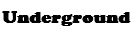Rules & Require:
-Only Works For Internet Explorer Browser
-Picture Must Be In A Same Size to Avoid Weird Animation
-Know how to use a MapleSim aka BannedStory
-You must have WinZip
-No Flaming
1. Go To http://maplestorybackgrounds.blogspot.com/ to Choose a Back Ground To Avoid Picture Becaming a Crap...
2. Go To BannedStory And Make you picture - Link : http://www.MapleSim.com
3. Make your picture and try the Avoid your picture leaking out from the Background, if it too small find another one...
4. Then, Go To Right Hand Side Bar in BannedStory and Click on "Animation" Button It is Above the [+] And Save It Frame By Frame name it 1-XXXX
5. Once, It Done. Go to your Saved PNG Picture and WinZip them. Warning: Picture must name 1-XX to make animation works.
6. Open Internet Explorer Browser then go to http://www.littlesvr.ca/apng/assembler/assembler.php and Upload the Picture!
7. Wait Until Your Picture is Done.......
You will get something like this.....