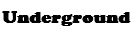Here is the long-waited NRZBot v2.2. The functions are almost the same in NRZBot v2.0 but I added few features for the ease of botting. And because this NRZBot v2.2 is a total different codebase than the 2.0 one, if it's buggy, let me know. For details explanation, read the "Help" tab inside my bot.
[Added Features]
1. Auto Move with 3 options - Now botters can choose from the Auto Move tab with 3 options, Move One Side, Move Both Side and Normal Move.
2. Key choosing features. - Botters can choose which key to be use for different skills.
To be honest, I'm fairly new to the .Net Framework codebase which makes me kinda headache when making this bot.
-Let me know what to improve-
[How to use]
1. Run MapleStory FIRST.
2. Run NRZBot v2.1.exe(Run as admin if you are on Vista/7)
3. If there is a chance the injector doesn't inject(Fail injection), search for any injector that works for your PC, and inject the NRZBot v2.1.dll manually.
[Update]
1. Added Hotkeys for different checkboxes.
2. Attack will stop when Auto Move is on.(Keyboard detection, theoretically, when Left or Right arrow is pressed, attack will stop, when the arrow keys is released, attack will continue)
[Update 2]
1. Updated to v0.94.
2. Somehow there are some informations that I couldn't update, the AoBs is totally different from previous patch. I'll update it once I found.
3. AutoPotters should work fine now.
4. Let me know if something is not working.
Edit 1 :
It seems like lots of people are unable to use my bot. It might be the issue of Microsoft Visual C++ Redistributable Package or .Net Framework
I'll link both of them for you guys to download, let me know if the problem persist.
Edit 2 :
1. Bot Updated. All buttons works perfectly now. The "Save", "Load", "Exit NRZBot" and the "Exit MapleStory" works as it says.
2. Fixed some mistake on Move One Side codes.
[Microsoft Visual C++ Redistributable Package]
Microsoft Visual C++ Redistributable Package(32Bit)
Microsoft Visual C++ Redistributable Package(64Bit)
[Microsoft .NET Framework]
Microsoft .NET Framework 4
For those who has MSVCR100.dll error(Missing), download this, and paste it into the C:\Windows\System32 folder.
MSCVR100.dll
[Screen Shot]




VIRUSSCAN
[DOWNLOAD]
NRZBot [Update v0.94]