All the instructions is stated inside.
Report bugs here.
Here is a little image on iMacro

Download
http://www.mediafire.com/?bs548p2h6db0ojs
http://depositfiles.com/files/0q7ovsip7
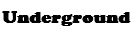


Code: Select all
VK_LBUTTON (0x01)
Left mouse button
VK_RBUTTON (0x02)
Right mouse button
VK_CANCEL (0x03)
Control-break processing
VK_MBUTTON (0x04)
Middle mouse button (three-button mouse)
VK_XBUTTON1 (0x05)
Windows 2000/XP: X1 mouse button
VK_XBUTTON2 (0x06)
Windows 2000/XP: X2 mouse button
- (0x07)
Undefined
VK_BACK (0x08)
BACKSPACE key
VK_TAB (0x09)
TAB key
- (0x0A-0B)
Reserved
VK_CLEAR (0x0C)
CLEAR key
VK_RETURN (0x0D)
ENTER key
- (0x0E-0F)
Undefined
VK_SHIFT (0x10)
SHIFT key
VK_CONTROL (0x11)
CTRL key
VK_MENU (0x12)
ALT key
VK_PAUSE (0x13)
PAUSE key
VK_CAPITAL (0x14)
CAPS LOCK key
VK_KANA (0x15)
Input Method Editor (IME) Kana mode
VK_HANGUEL (0x15)
IME Hanguel mode (maintained for compatibility; use VK_HANGUL)
VK_HANGUL (0x15)
IME Hangul mode
- (0x16)
Undefined
VK_JUNJA (0x17)
IME Junja mode
VK_FINAL (0x18)
IME final mode
VK_HANJA (0x19)
IME Hanja mode
VK_KANJI (0x19)
IME Kanji mode
- (0x1A)
Undefined
VK_ESCAPE (0x1B)
ESC key
VK_CONVERT (0x1C)
IME convert
VK_NONCONVERT (0x1D)
IME nonconvert
VK_ACCEPT (0x1E)
IME accept
VK_MODECHANGE (0x1F)
IME mode change request
VK_SPACE (0x20)
SPACEBAR
VK_PRIOR (0x21)
PAGE UP key
VK_NEXT (0x22)
PAGE DOWN key
VK_END (0x23)
END key
VK_HOME (0x24)
HOME key
VK_LEFT (0x25)
LEFT ARROW key
VK_UP (0x26)
UP ARROW key
VK_RIGHT (0x27)
RIGHT ARROW key
VK_DOWN (0x28)
DOWN ARROW key
VK_SELECT (0x29)
SELECT key
VK_PRINT (0x2A)
PRINT key
VK_EXECUTE (0x2B)
EXECUTE key
VK_SNAPSHOT (0x2C)
PRINT SCREEN key
VK_INSERT (0x2D)
INS key
VK_DELETE (0x2E)
DEL key
VK_HELP (0x2F)
HELP key
(0x30)
0 key
(0x31)
1 key
(0x32)
2 key
(0x33)
3 key
(0x34)
4 key
(0x35)
5 key
(0x36)
6 key
(0x37)
7 key
(0x38)
8 key
(0x39)
9 key
- (0x3A-40)
Undefined
(0x41)
A key
(0x42)
B key
(0x43)
C key
(0x44)
D key
(0x45)
E key
(0x46)
F key
(0x47)
G key
(0x48)
H key
(0x49)
I key
(0x4A)
J key
(0x4B)
K key
(0x4C)
L key
(0x4D)
M key
(0x4E)
N key
(0x4F)
O key
(0x50)
P key
(0x51)
Q key
(0x52)
R key
(0x53)
S key
(0x54)
T key
(0x55)
U key
(0x56)
V key
(0x57)
W key
(0x58)
X key
(0x59)
Y key
(0x5A)
Z key
VK_LWIN (0x5B)
Left Windows key (Microsoft Natural keyboard)
VK_RWIN (0x5C)
Right Windows key (Natural keyboard)
VK_APPS (0x5D)
Applications key (Natural keyboard)
- (0x5E)
Reserved
VK_SLEEP (0x5F)
Computer Sleep key
VK_NUMPAD0 (0x60)
Numeric keypad 0 key
VK_NUMPAD1 (0x61)
Numeric keypad 1 key
VK_NUMPAD2 (0x62)
Numeric keypad 2 key
VK_NUMPAD3 (0x63)
Numeric keypad 3 key
VK_NUMPAD4 (0x64)
Numeric keypad 4 key
VK_NUMPAD5 (0x65)
Numeric keypad 5 key
VK_NUMPAD6 (0x66)
Numeric keypad 6 key
VK_NUMPAD7 (0x67)
Numeric keypad 7 key
VK_NUMPAD8 (0x68)
Numeric keypad 8 key
VK_NUMPAD9 (0x69)
Numeric keypad 9 key
VK_MULTIPLY (0x6A)
Multiply key
VK_ADD (0x6B)
Add key
VK_SEPARATOR (0x6C)
Separator key
VK_SUBTRACT (0x6D)
Subtract key
VK_DECIMAL (0x6E)
Decimal key
VK_DIVIDE (0x6F)
Divide key
VK_F1 (0x70)
F1 key
VK_F2 (0x71)
F2 key
VK_F3 (0x72)
F3 key
VK_F4 (0x73)
F4 key
VK_F5 (0x74)
F5 key
VK_F6 (0x75)
F6 key
VK_F7 (0x76)
F7 key
VK_F8 (0x77)
F8 key
VK_F9 (0x78)
F9 key
VK_F10 (0x79)
F10 key
VK_F11 (0x7A)
F11 key
VK_F12 (0x7B)
F12 key
VK_F13 (0x7C)
F13 key
VK_F14 (0x7D)
F14 key
VK_F15 (0x7E)
F15 key
VK_F16 (0x7F)
F16 key
VK_F17 (0x80H)
F17 key
VK_F18 (0x81H)
F18 key
VK_F19 (0x82H)
F19 key
VK_F20 (0x83H)
F20 key
VK_F21 (0x84H)
F21 key
VK_F22 (0x85H)
F22 key
VK_F23 (0x86H)
F23 key
VK_F24 (0x87H)
F24 key
- (0x88-8F)
Unassigned
VK_NUMLOCK (0x90)
NUM LOCK key
VK_SCROLL (0x91)
SCROLL LOCK key
(0x92-96)
OEM specific
- (0x97-9F)
Unassigned
VK_LSHIFT (0xA0)
Left SHIFT key
VK_RSHIFT (0xA1)
Right SHIFT key
VK_LCONTROL (0xA2)
Left CONTROL key
VK_RCONTROL (0xA3)
Right CONTROL key
VK_LMENU (0xA4)
Left MENU key
VK_RMENU (0xA5)
Right MENU key
VK_BROWSER_BACK (0xA6)
Windows 2000/XP: Browser Back key
VK_BROWSER_FORWARD (0xA7)
Windows 2000/XP: Browser Forward key
VK_BROWSER_REFRESH (0xA8)
Windows 2000/XP: Browser Refresh key
VK_BROWSER_STOP (0xA9)
Windows 2000/XP: Browser Stop key
VK_BROWSER_SEARCH (0xAA)
Windows 2000/XP: Browser Search key
VK_BROWSER_FAVORITES (0xAB)
Windows 2000/XP: Browser Favorites key
VK_BROWSER_HOME (0xAC)
Windows 2000/XP: Browser Start and Home key
VK_VOLUME_MUTE (0xAD)
Windows 2000/XP: Volume Mute key
VK_VOLUME_DOWN (0xAE)
Windows 2000/XP: Volume Down key
VK_VOLUME_UP (0xAF)
Windows 2000/XP: Volume Up key
VK_MEDIA_NEXT_TRACK (0xB0)
Windows 2000/XP: Next Track key
VK_MEDIA_PREV_TRACK (0xB1)
Windows 2000/XP: Previous Track key
VK_MEDIA_STOP (0xB2)
Windows 2000/XP: Stop Media key
VK_MEDIA_PLAY_PAUSE (0xB3)
Windows 2000/XP: Play/Pause Media key
VK_LAUNCH_MAIL (0xB4)
Windows 2000/XP: Start Mail key
VK_LAUNCH_MEDIA_SELECT (0xB5)
Windows 2000/XP: Select Media key
VK_LAUNCH_APP1 (0xB6)
Windows 2000/XP: Start Application 1 key
VK_LAUNCH_APP2 (0xB7)
Windows 2000/XP: Start Application 2 key
- (0xB8-B9)
Reserved
VK_OEM_1 (0xBA)
Used for miscellaneous characters; it can vary by keyboard.
Windows 2000/XP: For the US standard keyboard, the ';:' key
VK_OEM_PLUS (0xBB)
Windows 2000/XP: For any country/region, the '+' key
VK_OEM_COMMA (0xBC)
Windows 2000/XP: For any country/region, the ',' key
VK_OEM_MINUS (0xBD)
Windows 2000/XP: For any country/region, the '-' key
VK_OEM_PERIOD (0xBE)
Windows 2000/XP: For any country/region, the '.' key
VK_OEM_2 (0xBF)
Used for miscellaneous characters; it can vary by keyboard.
Windows 2000/XP: For the US standard keyboard, the '/?' key
VK_OEM_3 (0xC0)
Used for miscellaneous characters; it can vary by keyboard.
Windows 2000/XP: For the US standard keyboard, the '`~' key
- (0xC1-D7)
Reserved
- (0xD8-DA)
Unassigned
VK_OEM_4 (0xDB)
Used for miscellaneous characters; it can vary by keyboard.
Windows 2000/XP: For the US standard keyboard, the '[{' key
VK_OEM_5 (0xDC)
Used for miscellaneous characters; it can vary by keyboard.
Windows 2000/XP: For the US standard keyboard, the '\|' key
VK_OEM_6 (0xDD)
Used for miscellaneous characters; it can vary by keyboard.
Windows 2000/XP: For the US standard keyboard, the ']}' key
VK_OEM_7 (0xDE)
Used for miscellaneous characters; it can vary by keyboard.
Windows 2000/XP: For the US standard keyboard, the 'single-quote/double-quote' key
VK_OEM_8 (0xDF)
Used for miscellaneous characters; it can vary by keyboard.
- (0xE0)
Reserved
(0xE1)
OEM specific
VK_OEM_102 (0xE2)
Windows 2000/XP: Either the angle bracket key or the backslash key on the RT 102-key keyboard
(0xE3-E4)
OEM specific
VK_PROCESSKEY (0xE5)
Windows 95/98/Me, Windows NT 4.0, Windows 2000/XP: IME PROCESS key
(0xE6)
OEM specific
VK_PACKET (0xE7)
Windows 2000/XP: Used to pass Unicode characters as if they were keystrokes. The VK_PACKET key is the low word of a 32-bit Virtual Key value used for non-keyboard input methods. For more information, see Remark in KEYBDINPUT, SendInput, WM_KEYDOWN, and WM_KEYUP
- (0xE8)
Unassigned
(0xE9-F5)
OEM specific
VK_ATTN (0xF6)
Attn key
VK_CRSEL (0xF7)
CrSel key
VK_EXSEL (0xF8)
ExSel key
VK_EREOF (0xF9)
Erase EOF key
VK_PLAY (0xFA)
Play key
VK_ZOOM (0xFB)
Zoom key
VK_NONAME (0xFC)
Reserved
VK_PA1 (0xFD)
PA1 key
VK_OEM_CLEAR (0xFE)
Clear key

If you make the Timing is Right.applefromsky wrote:can it used to make bot to enter subway pq ??? how ??? dont understand

