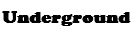Changelog: v2.0
Spent me a few days on this, everything is renewed and no more bugs like the previous version. Report anything that doesn't work and leave suggestion so that I can fix and improve it when I've got the free time. Please read all the things listed below before using.
Features:
- MouseClick Fly - Teleports your character to the mouse when clicked, hold it to fly.
- No Knockback - Prevents your character from getting knock-backed when hit by monsters.
- SuperTubi - Allows you to loot faster as well as add stats with no delay.
- NoBreath - Cancels out character's breathing, I managed to get it to work without DC when CC-ing.
- MorphGodmode - Morphs your character to a NPC to achieve full godmode, you can't attack or skill though.
- Fix Current Position - Fix your character's position while checked.
- MoveUA - Safest UA available, it will bring MapleStory window to focus (even when hid) when resetting attack count by moving, it won't get away from the position you started at. NOTE: Tick this when you're already in position. Retick if you change position.
- Teleport UA - Fill in the coordinate as a "safe spot" to reset attack count, when certain attack count is reached, it teleports your character to the coordinate to reset attack count and teleport him back to the previous position. NOTE: Tick this when you're already in position. Retick if you change position.
- SpeedHack - Default speed is 125, will DC easily.
- SafeDC - Terminates MapleStory when red dot (people) is detected. NOTE: Make sure minimap is opened otherwise has no effect.
- Auto Attack
- Auto Skill
- Auto Buff
- Auto Loot
- Auto Pot
- Teleporters - Allows you to create and use a list of teleport points without limit.
- Offset Scanner - Set the base pointer and offset range you want to scan, once done the first scan you can scan for changed or unchanged value, or scan again for another value. Real-time value scan keeps all the values inside the list box updated in real-time, so to make things handier. This is useful when the AOBs are wrong or too old.
- DLL Injector
- Hide MapleStory - Makes your MapleStory window invisible but keeps botting and everything running.
- System tray - Diversity will be automatically minimized to system tray if it is closed.
How to use:
- Set your HP/MP Alert to 100% at system option.
- Download the two files located below.
- After downloaded, you should have Diversity.dll and Diversity Loader.exe, put them inside your MapleStory folder.
- Run Diversity Loader.exe, it will automatically execute MapleStory and load the dll, make sure they are inside the MapleStory folder, done.
- Otherwise, you can run Diversity Loader.exe BEFORE OR AFTER MapleStory is running WITHOUT putting them inside the MapleStory folder, just make sure the two files must be inside the same folder.
To avoid any problem:
- Install Microsoft .NET Framework 4.0 here.
- Install Microsoft Visual C++ 2010 Redistributable Package (x86) 32-bit or (x64) 64-bit (Must be 2010)
If you can't get it to work and wanted to use it desperately:
Install a whole new Microsoft SDK, example: Microsoft Visual Studio 2010, it should include all the stuff your computer needed to run this and other trainers. Just a suggestion, doesn't need to be followed.
Download:
Diversity Loader.exe - http://www.mediafire.com/?oucj9xsq8wz517d
Diversity.dll - http://www.mediafire.com/?4oag2v217ed3ljt
Credits:
Nerrazzuri - For his tutorials and sources, without him I won't be able to start to learn.
Tezjin - For his source.
Waffle - For his sources.
Franc[e]sco - For inspiring me alot of ideas such as Offset Scanner and MoveUA, my trainer's layout also looks like his because I think it is simplier to use.
Rod143 - For his source.
Kitterz - For his sources.
Alot of other dedicated coders that I might not know or notice.
My Family - Gave me everything.
No more update for this to prevent people from abusing.