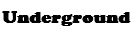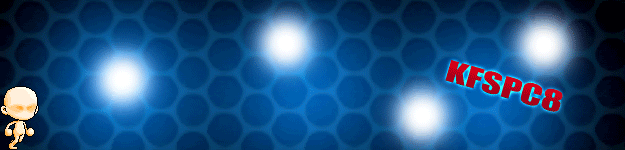You can follow this guide if you get loss =X
How to play GMS in other countries. by chizuruu
If you can't even understand this.. I might gonna make new guide...
Step 1:Click here and register:https://new.aol.com/productsweb/?promocode=827692&ncid=txtlnkuswebr00000073
Step 2:Click here to download AOL :http://daol.aol.com/software/90vr
Step3:Install it.
Step4:A icon of AOL should appear at the bottom right after you have done so.Right click on it.
Step5:Place your cursor over Connectivity and click on Connect Options...
Step6:AOL setup should appear click on Advanced Broadband Options.
Step7:Click continue.
Step8:Under "You are currently editing your setting for:"click on Broadband.
Step9:Click Add Broadband profile.
Step10:Name it anything you want it could be Operation X , IP CHANGE or even Maplestory.
Step11:Under "Connection Type" click Automatic and then click Home Network.
Step12:Click Save.
Step13:Right click on AOL icon and click connect to dialer.If there is a window pop-up just input your Id and Password and change the Broadband to your new profile.
A pop up should appear saying you successfully connected.
Step14:Click here to register and download MapleGlobal : maplestory.nexon.net
Step15:Install Maple Global
BAM~YOU CAN PLAY IT!
---------------------------------------------------------------
Do you want to play GMS?
Are you sure ?
Really?
Ok lets Go
Edit:The ENGLISH version from AOL Desktop.
That is now the Right download from Step 1 Now it will work Perfectly.
Step.1 Download AOL Desktop AOLDNLD.exe
Step.2 Install AOL Desktop
Step.3 Open AOL Desktop
Step.4 Now will appear a Window

Step.5 After you have register Click

Step.6

Step.7

Step.8

Step.9 Press Save

Step.10

When it Sucessfull:

That must appear too :