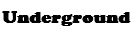[How to use]
1. Run MapleStory.
2. Run NRZChat Spammer.
3. Click the drop down box and search for "MapleStory"
4. Insert few line of texts.
5. Press F9 or click the SPAM checkbox.
6. SPAAAAAAAAAMMMMMM!
[How to save text]
1. Click the "Save Text" button and browse for the "default.spam" file.
2. Save.
[How to load text]
1. Click the "Load Text" button and browse for the "default.spam" file.
2. Open.
[Screen Shot]
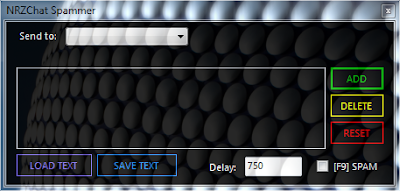
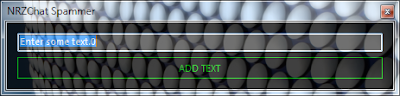
[Credit]
Waffle for his wonderful source.
[Download Link]
NRZChat Spammer